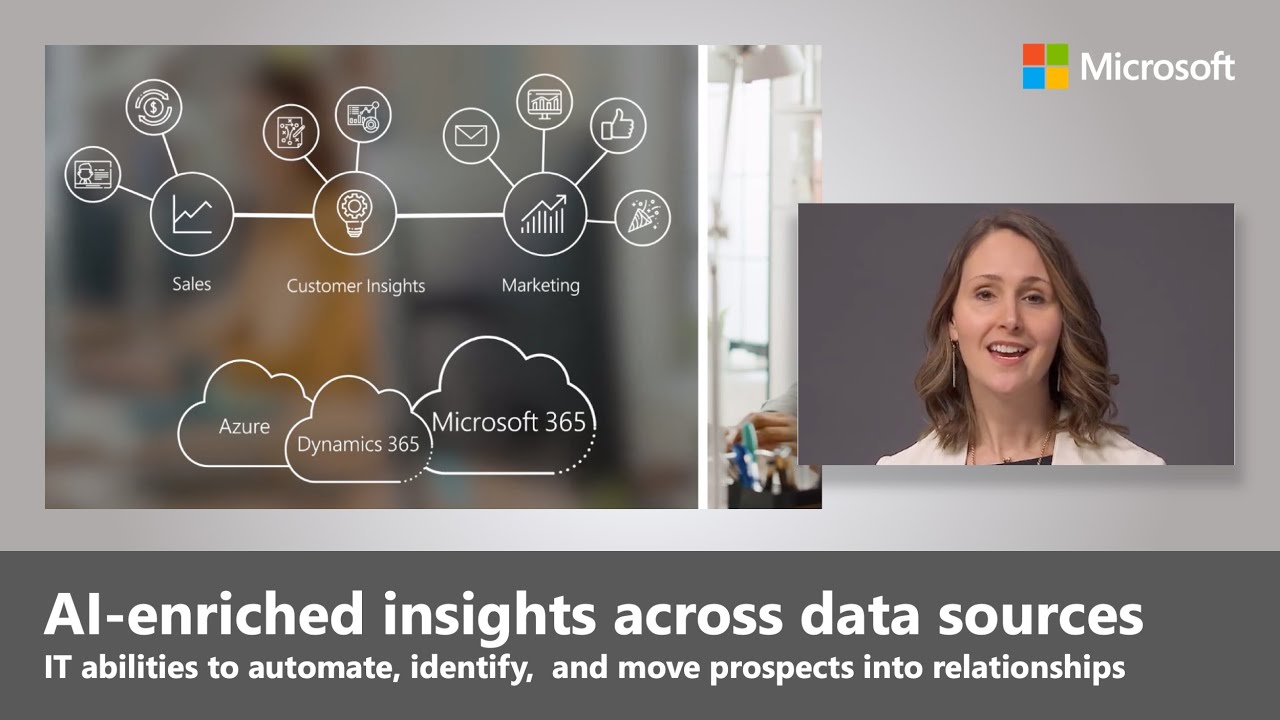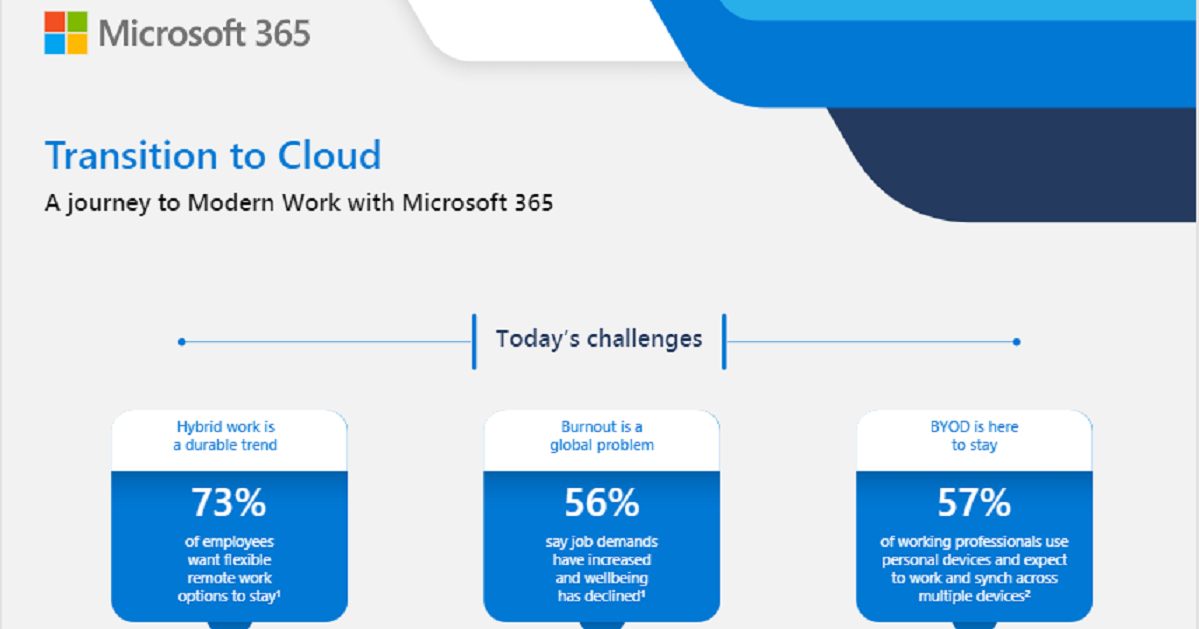Challenge: Team members spend too much time on finding the documents that are necessary to do their jobs.
Solution: Microsoft 365 provides an AI-powered search that, when combined with company-wide data allows the employee to find relevant documents in a few seconds. Documents can then be easily imported to Word, Excel, PowerPoint, and Outlook.
Challenge: Team leaders and scrum masters often use whiteboards and handwritten notes at meetings. They take photos and upload them later to the online drive, and then struggle to find the right documents.
Solution: Storing files on OneDrive and SharePoint lets you use the above mentioned AI-powered search even on the images. The intelligent search can identify text written on whiteboards, receipts, and in notebooks.
Challenge: A company cooperates with gig workers from all around the world and allow their employees to work remotely – not only from home but also while travelling to distant locations. Managers struggle to keep everyone in the loop.
Solution: Distributed teams require highly efficient all-in-one collaboration and communication tools. Microsoft Teams can keep a distributed team together, including external consultants and freelancers. Team members are free to form teams in various channels and to discuss their projects there. It also allows everyone to use not only the tools provided by Microsoft but also external software that is necessary to get the work done, like Adobe Creative Cloud, Github or Survey Monkey. All the files are automatically stored on SharePoint so everyone who has access can view, edit, or comment on them – no matter the location, time zone or device. Moreover, Microsoft Teams facilitates calls and video conferences, which, when organised inefficiently or facing technical issues, can be a number 1 productivity killers. The tool not only allows for rich audio and video meetings but even automatically transcribes and then distributes the notes to the group.
Challenge: Team members are free to work from any place they want, both in the office and outside it. They work on laptops, tablets, and smartphones – whatever device is handier at the point in time. Sometimes it is a bottleneck because of the limited functions of a mobile version of the tools they use and because of the problems with synchronising.
Solution: When work happens on the go, it’s impossible to keep all the files on computers located in the office. Microsoft 365 applications are mobile-friendly and thanks to the document synchronisation there is no difference on what devices you or your employees prefer to work. As we all know how easily people can get distracted while using mobile devices, AI-powered Outlook filters important emails from those that can wait for a better moment to reply.
Challenge: In a big organization people don’t know each other and struggle to find people from other teams whose expertise would help in specific projects.
Solution: Combining Office 365, Teams, and Yammer with Linkedin makes it incredibly easy to find a professional with the required skills – both inside and outside the organization.
Interested in learning more about how Microsoft365 can help accelerate Modern Workplace transformation in your business? Schedule your Free, No-Obligation 30 minute Microsoft Cloud Consultation Strategy Session Today!