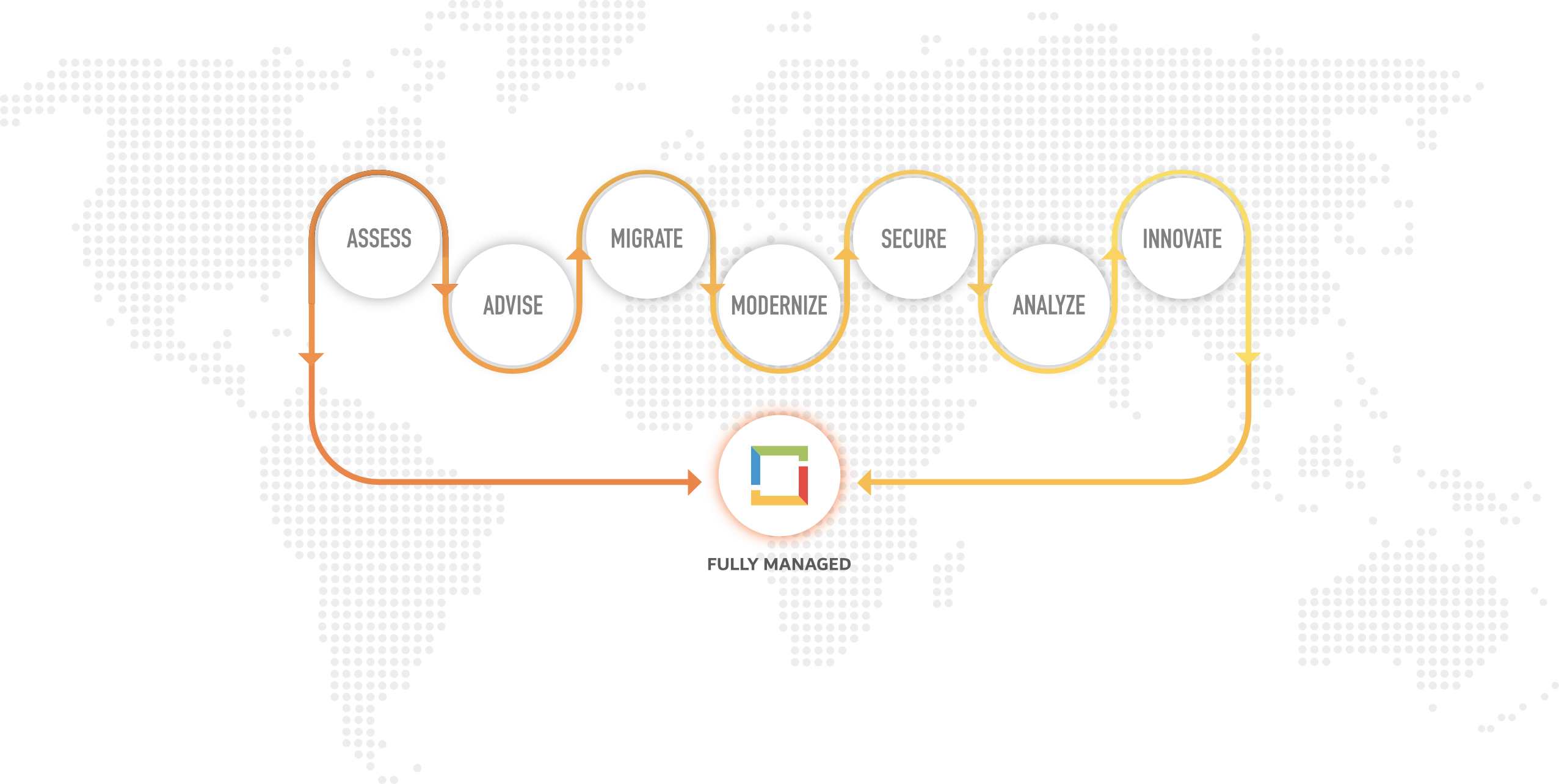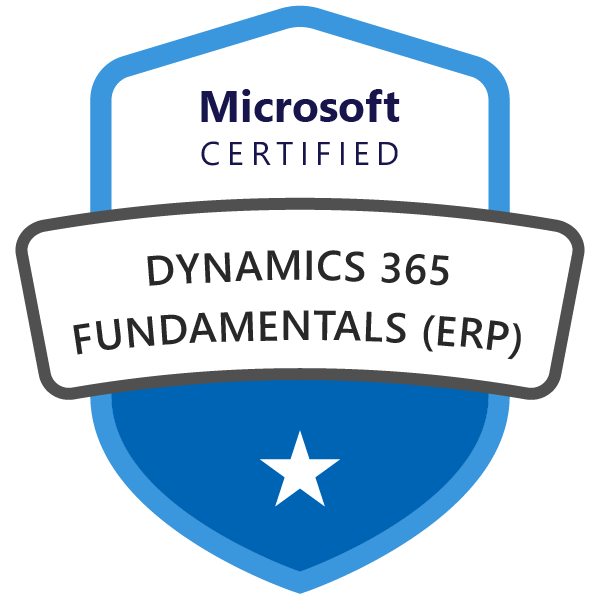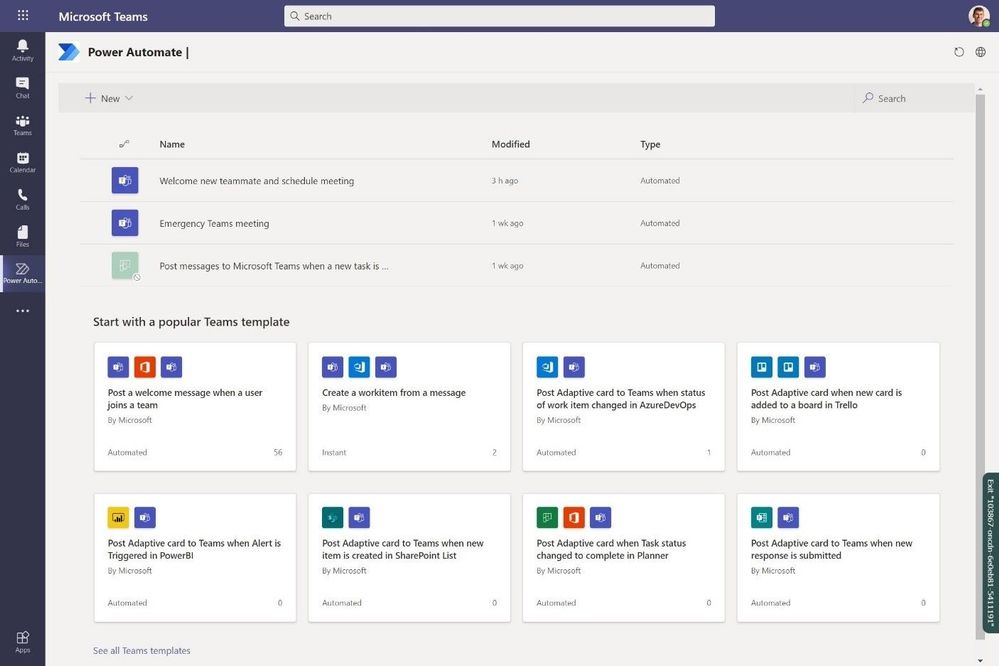MICROSOFT POWER AUTOMATE
Microsoft Power Automate Partner in Dubai, UAE
Microsoft Power Automate, earlier known as Microsoft Flow, is an intelligent cloud-based application, which empowers you to automate repetitive, manual, and time-consuming processes with zero coding and minimal efforts.
A part of the Microsoft Power Platform, it serves as a single solution that brings to the table, capabilities of both robotic process automation (RPA) and digital process automation (DPA), which is further enhanced with artificial intelligence (AI).
Power Automate Services Provided by Burhani
Our team of certified & experienced Microsoft Power Automate experts in Dubai, UAE offers end-to-end Power Automate services to some of the leading brands across the middle east. Our data scientists bring a decade of experience & time tested methodologies for stress free implementation.
Our Power Automate experts in Dubai, UAE help you unlock capabilities that allow you to create automated workflows between applications and services in an integrated ecosystem that offers thousands of prebuilt templates and hundreds of connectors. This helps synchronize files, get notifications and collect data, all in a way, that your business processes are better streamlined, allowing you to enhance productivity and save time.
Looking for an Experienced & Reliable Microsoft Power Automate Implementation & Support Partner in Dubai, UAE?
No matter the complexity of your business problem, our Power Automate experts offer comprehensive support while ensuring highest quality standards as a part of our delivery approach.
Get Your Free Strategic Power Automate Consultation Session
Burhani’s Microsoft Power Platform team is ready to help you meet your data analytics needs by sharing and implementing Power Automate best practices.
Hurry! Book your Free, No-Obligation 30 minute Microsoft Power Automate strategy consultation today!
Democratize Intelligent Automation
with Microsoft Power Automate
Optimise business processes through digital and robotic process automation with Microsoft Power Automate in Dubai, UAE
BUSINESS BENEFITS
Streamline Repetitive Tasks with Automated Workflows between Business Applications and Services
Microsoft Power Automate enables organizations to streamline repetitive tasks and business processes thereby optimizing efficiency and reducing costs
Forrester Report : The Total Economic Impact of Power Automate
Here’s a chart that lays out the limits that are associated with the different license Power Automate plans
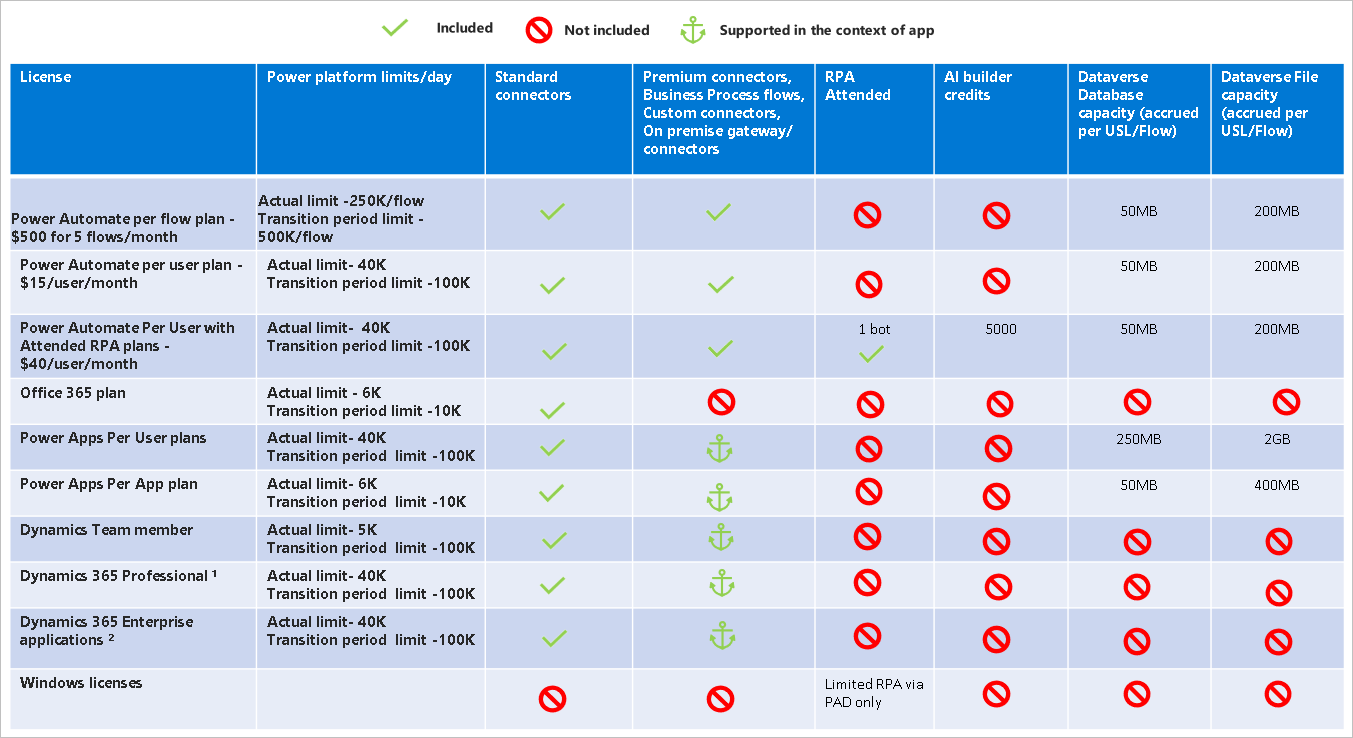
Easily automate work tasks in minutes using Power Automate flows. Capture steps quickly in the easy-to-use intuitive interface. It is easy for anyone to use–no code required
In this video, see how Coca-Cola United is advancing the strategic Freestyle initiative with process automation that matches the individuality and innovation that the product represents.
In this video, discover how you can identify tasks to automate with Microsoft Power Automate process advisor.
Answers to frequently asked questions about the Microsoft Partner Platform
What is Power Automate?
Power Automate is a cloud-based service that makes it practical and simple for line-of-business users to build workflows that automate time-consuming business tasks and processes across applications and services
How do Power Automate and Logic Apps relate to each other?
Power Automate provides features that help line-of-business users create automated workflows. Logic Apps is an Azure service that provides the same great features of Power Automate, plus features such as integration with Azure Resource Manager and the Azure Portal, PowerShell and xPlat CLI, Visual Studio, and additional connectors. Learn more about Logic Apps.
What do I need to use Power Automate?
To use Power Automate, all you need is a web browser and an email address.
Is Power Automate available on-premises?
Power Automate is a public cloud service only. However, you can securely connect to your own on-premises services through the on-premises data gateway.
What data sources will I be able to connect to?
You can connect to more than 100 standard services from Microsoft and third parties, such Office 365, Twitter, SharePoint, OneDrive, Dropbox, SQL Server, and more. You can also connect to premium services such as Salesforce and Microsoft Dataverse.
How do I connect to SQL Server and other on-premises data sources?
You can connect to services on your local network using the on-premises data gateway.
How many flows can I have?
You can create an unlimited number of flows, depending on the type of license you hold.
How does Power Automate compare to SharePoint Designer 2013?
Power Automate is the successor to SharePoint Designer for many common business scenarios such as approvals, document review, and onboarding/offboarding. It will be the default tool for building business automation in SharePoint moving forward.
When should I choose Power Automate 'per flow' versus 'per user'?
Microsoft recommends that most organizations buy the per user with an attended robotic process automation (RPA) license for every user in their organization. Optionally, purchase the unattended bot add-on for every machine that runs unattended automation.
The per user plan is intended for personal automation to support the broad adoption of an automation culture in an organization.
The per flow plan is intended for enterprise process automation. If a flow provides value to a team, either everyone in the team needs a per user license or the flow needs a per flow license. If a flow has a per flow license, it doesn’t use or require any other license when it runs. It provides an organization with the flexibility to pay for licenses based on the number of flows it uses, instead of licensing each user who accesses the flows individually with the per user plan. Larger organizations or solutions that affect many will benefit from the fixed monthly cost. It’s best to use the per flow license if your flow uses premium connectors and your organization has many guest users using the flow, but you don’t know if the guest users’ home tenant provides them with premium licenses.
Do guest users (not from your tenant) need a license to use Power Automate?
Yes. The guest user must have a Power Automate license assigned through one of the following tenants:
- The tenant that hosts the flow. You can assign them admin trials for temporary access or standalone licenses.
- The home tenant of the guest user.
For example, if a guest user has a Power Automate per user license assigned in the home tenant, they can use premium features in the guest tenant that hosts the flow.
Power Automate—included with Office, Power Automate per user, per user with attended RPA, Power Apps per user, and Dynamics 365 user plans—will have the following characteristics:
- In the Azure public cloud, these plans are recognized across tenants in guest scenarios because they aren’t bound to a specific environment.
- In Azure national or sovereign clouds, these plans are recognized across tenants in guest scenarios. More information: National clouds, Azure geographies
- Licenses are not recognized across tenants in different Azure clouds.
What Power Automate capabilities are included in Windows licenses?
Windows 11 users can try desktop flows in attended RPA for personal productivity in the default environment. They can’t share the desktop flows or create desktop flows in a different environment other than the default environment. Windows users do not have access to cloud flows. To get full cloud flows and RPA features, purchase the Power Automate per user with attended RPA plan.
Windows 11 users can search for “Power Automate” in the Windows search bar. The Power Automate app for the desktop downloads automatically and then launches the first time you select its icon.
What Power Automate capabilities are included in Dynamics 365 licenses?
Dynamics 365 licenses include the following Power Automate capabilities:
- Create and execute automated, scheduled, or button flows.
- Access to standard connectors.
- Access to premium connectors within app context.
- Business process flows within app context.
- Custom connectors within app context.
- On-premises gateways within app context.
- Power Platform request limits: Dynamics 365 Team member gets 6,000 requests/day (25,000 requests/day during the transition period), Dynamics 365 professional gets 40,000 requests/day (100,000 requests/day during the transition period), and Dynamics 365 Enterprise gets 40,000 requests/day (100,000 requests/day during the transition period).
The following Power Automate capabilities aren’t included in Dynamics 365 licenses:
When you use a Dynamics 365 license with Power Automate, your flows must run within the context of the Dynamics 365 application, which refers to using the same data sources for triggers or actions as the Dynamics 365 application. If your flow consumes standalone Power Automate actions that aren’t related to the Dynamics 365 applications, you’ll need to purchase standalone Power Automate licenses.
Who is the intended audience for Power Automate?
Power Automate has two distinct audiences:
- Line-of-business “Citizen Integrators” in enterprise organizations who partner with IT to move responsibility for business solutions closer to the business itself.
- IT decision makers who want to empower line-of-business partners to create their own solutions so IT professionals and integration specialists can focus their expertise on more advanced integration tools, such as Azure Logic Apps.
How does Power Automate fit in Microsoft’s overall business application platform strategy?
Power Automate is part of a powerful and adaptable business application platform that includes Power Apps, Microsoft Dataverse, Dynamics 365, and Office 365. This platform allows our customers, our partners, and our ISV partners to create purpose-built solutions for their own companies, their industry, for functional roles or even for specific geographies.
Line-of-business users, who understand their business needs best, can now easily analyze, compose, and streamline data and processes. Professional developers can easily extend the automation, analytics and apps line-of-business to leverage Azure services like Functions, App Service, and Logic Apps. API connectors, gateways, and Microsoft Dataverse make it possible to get more value out of services or data already in use, either in the cloud or on-premises.
What browsers and devices can I use with Power Automate?
You can run Power Automate on all modern devices, and browsers.
What services can Power Automate connect to?
Power Automate connects to more than 100 data sources out of the box, and we’re adding more all the time. Some examples of data sources and services include the following:
- SharePoint
- Dynamics 365
- OneDrive
- OneDrive for Business
- Google Drive
- Google Sheets
- Trello
- Box
- SalesForce.com
- Mailchimp
- Customer APIs
You can find a full list of available connectors here.
You can access data sources in your own IT infrastructure through the on-premises data gateway.
How do I connect to a REST API in my flow?
You can connect to any REST API that uses JSON and supports at least one of more than 10 authentication methods by creating a custom connector.
Can I share the flows I create?
You can share flows in either of these ways:
- You can add co-workers or groups in your organization as owners on your flows, so they can also edit and manage the flow.
- For flows that can be run manually, you can also grant other people or groups in your organization permission to just run the flow.
What operating systems does the mobile app for Power Automate support?
The Power Automate mobile app is available on Android, iOS, or Windows Phone.
How do Power Automate license plans work?
Each user and flow has a license plan. If a flow is set to the per flow plan, then it has the highest limits. If a flow has the per flow plan, it always uses the per flow plan request limits, regardless of how the flow is run.
If the flow is set to the per user plan, then it gets the plan of its primary owner. If a user has multiple plans, such as a Microsoft 365 plan and a Dynamics 365 plan, the flow will use the request limits from both plans.
The standard user license plan for Power Automate is the Power Automate per user plan, but users have a range of other license plan options. Users with the free plan or one of the Microsoft 365 license plans can only access standard connectors, but most of the other license plans provide access to premium connectors. For details about license plans that include Power Automate capabilities, see Types of Power Automate licenses and the Power Platform Licensing Guide. For details about the limits and performance profile of license plans, see Power Automate Limits.
Who needs to purchase a premium license?
The per flow plan has the highest priority among all licenses, meaning that if a per flow license is assigned to a flow, the flow always uses this license.
If the flow is used for an enterprise scenario where multiple people get value from the flow, everyone who benefits from the flow needs a per user license or the flow needs a per flow license.
If the flow doesn’t have a per flow license and it’s a personal automation flow, the decision about which license is used is based on how the flow gets triggered.
Can Windows 10 and Windows Server 2016 users use Power Automate for desktop?
Yes, they can use Power Automate for the desktop (they have usage rights for it) but they’ll have to download it from the download center.
What Power Automate capabilities are included in Office 365 licenses?
Limited Power Automate use rights are included with select Office 365 licenses to allow users to customize and extend Office 365 for personal productivity scenarios. For enterprise scenarios, Office recommends standalone licenses.
Office 365 licenses include the following Power Automate capabilities:
- Create and execute automated, scheduled, and button flows.
- Access to standard connectors.
- 2,000 Power Platform requests/day. 10,000 requests/day during transition period.
The following Power Automate capabilities aren’t included:
- Access to premium connectors (except in Dataverse for Teams environments). Learn more about Dataverse for Teams capabilities.
- Business process flows.
- Custom connectors.
- On-premises gateways.
- Robotic Process Automation.
- AI Builder capacity.
The following Office 365 licenses include Power Automate capabilities:
- Office 365 E1
- Office 365 E3
- Office 365 E5
- Office 365 F3
- Office 365 Business Basic
- Office 365 Business Standard
- Office 365 Business Premium
- Office 365 F1
- Office 365 F3
- Office 365 E3
- Office 365 E5
- Windows 10 Pro
- Windows Enterprise E3
- Windows Enterprise E5
- Office 365 A1 for Faculty
- Office 365 A1 for Students
- Office 365 A1 Plus for Faculty
- Office 365 A1 Plus for Students
- Office 365 A3 for Faculty
- Office 365 A3 for Students
- Office 365 A3 for Student Use Benefit
- Office 365 A5 for Faculty
- Office 365 A5 for Students
- Office 365 A5 for Student Use Benefit
What Power Automate capabilities are included in Power Apps licenses?
A limited set of Power Automate capabilities are included as part of a Power Apps license. Power Apps licenses include the following Power Automate capabilities:
- Create and execute automated, scheduled, button flows.
- Access to standard connectors.
- Access to premium connectors within app context.
- Business process flows within app context.
- Custom connectors within app context.
- On-premises gateways within app context.
- Power Platform request limits: Power Apps per user gets 5,000 requests/day (25,000 requests/day during the transition period) and Power Apps per app gets 1,000 requests/day (10,000 requests/day during the transition period).
- Power Apps per user gets 250 MB Dataverse database capacity and 2 GB Dataverse file capacity. Power Apps per app gets 50 MB Dataverse database capacity and 400 MB Dataverse file capacity. Flows invoked by the app created using Power Apps that handle complex objects will consume this storage limit. For example, if a flow parses a 100-page document and makes updates to it, the storage it needs to retain the document in run history for future troubleshooting will consume this limit.
The following Power Automate capabilities aren’t included in Power Apps licenses:
QUICK START YOUR DYNAMICS 365 JOURNEY WITH A TRUSTED MICROSOFT GOLD PARTNER IN DUBAI, UAE
FOR A PERSONALIZED DEMO CALL +971 4 266 0852 | EMAIL: sales@burhani.co
OUR UNIQUE APPROACH
A Proven Framework for Successful Dynamics 365 Implementations
Our Proprietary 6-Step Dynamics 365 Consulting Process Ensures A Highly Structured & Predictable Implementation
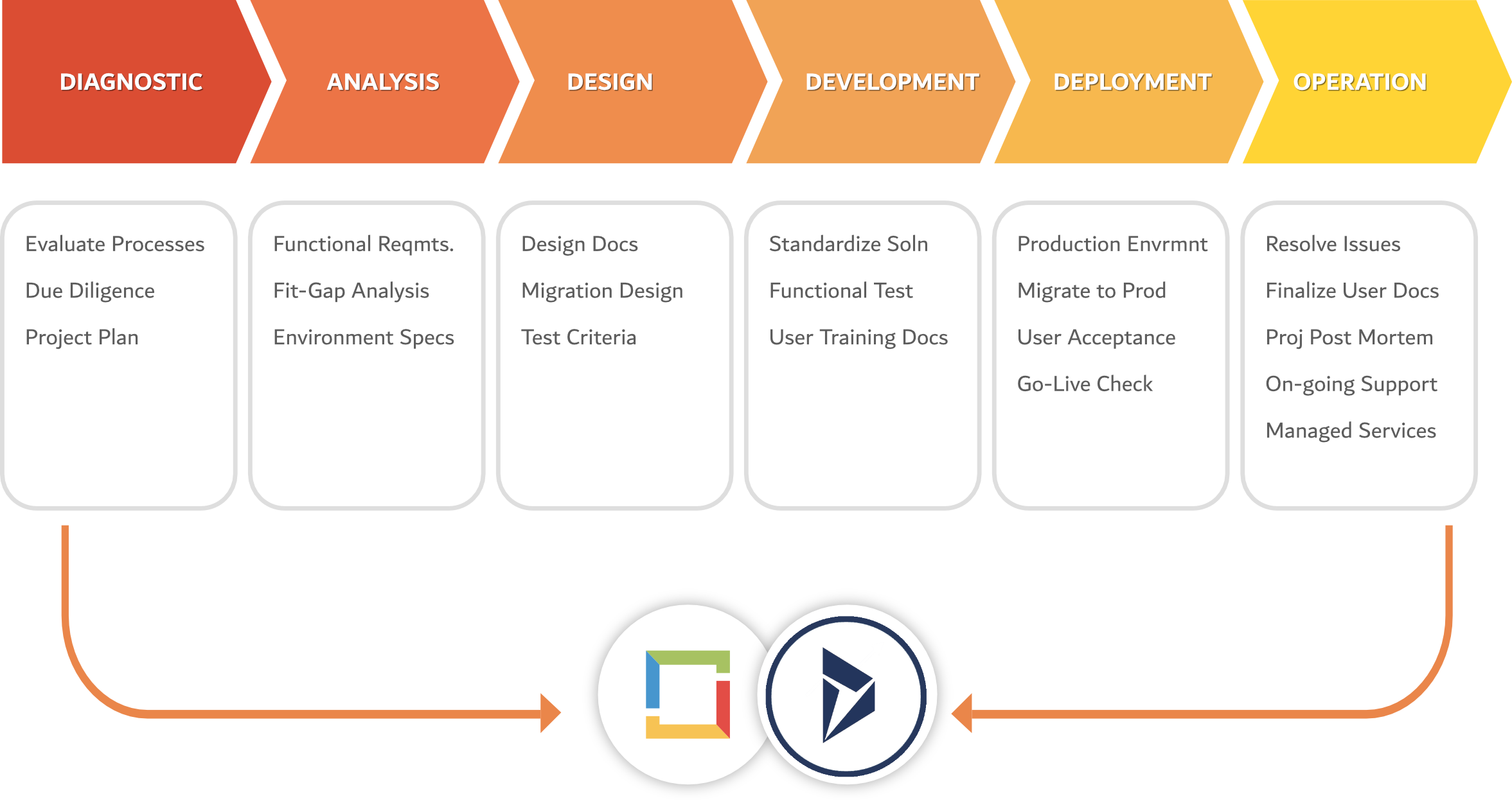
QUICK START YOUR DYNAMICS 365 JOURNEY WITH A TRUSTED MICROSOFT GOLD PARTNER IN DUBAI, UAE
FOR A PERSONALIZED DEMO CALL +971 4 266 0852 | EMAIL: sales@burhani.co
THE BURHANI ADVANTAGE
Burhani is proud to be recognized as amongst
the Top 1% of Microsoft Partners Worldwide
As a Microsoft Gold Partner with 20+ Years Experience, Burhani's Unique Mix of People, Process & Technology Enables Businesses Accelerate Digital Transformation by Leveraging the Power of Microsoft Dynamics
What is a Microsoft Gold Partner?
Microsoft Gold Partner is an elite Microsoft status for highly certified IT companies in the UAE like Burhani providing the full range of Microsoft-related products and services.
The role of the Microsoft Gold Partner is to provide the highest standards of product and solution expertise and guidance during the discovery phase, implementation and subsequent support of Microsoft ERP and CRM systems for end user organizations across the UAE.
What is a Microsoft Dynamics 365 Partner?
Microsoft Dynamics 365 Partners in the UAE help organizations like yours with everything around your transition from an old ERP, CRM or Customer Service system (SAP, Oracle etc.) to a modern Microsoft Dynamics 365 solution.
A Dynamics 365 Partner in Dubai specializes in all aspects of your Microsoft solution lifecycle which include assisting your team with evaluating and selecting the right solution, correct licensing, migrating, implementing, servicing and supporting your business once live on Dynamics 365.
Why Select a Microsoft Gold Partner for Dynamics Implementations?
The value of Microsoft Gold Partners in the UAE, like ourselves at Burhani, lies in the guarantee of professional expert support and it is the highest level a Microsoft Partner can reach.
A Microsoft Dynamics partner in Dubai, UAE such as Burhani is part of an industry-leading Microsoft partner ecosystem that offers expert guidance and support in buying, implementing, and optimizing your Dynamics 365 applications.
With Microsoft’s continued annual reviews you can be assured that your business transformation is in safe hands with Burhani, as we continue to develop the expertise of our staff and provide total satisfaction for our clients.
As a Microsoft Gold Partner, we have been recognised as having the capabilities to:
- Provide Microsoft based IT services and products
- Provide continuous customer support and be first in line for updates and news
- Provide smarter training tools and programs
- Provide consultative expertise with best in class Microsoft implementation and deployment
- Have been recognised as a leader within the partner community
Among the top 1% of Microsoft Partners worldwide, Gold Partners such as Burhani are recognized for offering innovative business solutions…thinking outside of the box to help customers get the most value possible from their Microsoft investment.
How a Microsoft Dynamics 365 Partner Helps?
Implementing a business ERP/CRM application is not an easy process. A local, reliable & responsive Microsoft Dynamics Partner in Dubai, UAE can help your business develop & execute a Dynamics implementation strategy by :
- Evaluating New Solutions : Get help identifying the Dynamics 365 applications that best fit your needs now and as your business needs change going forward.
- Tailor Existing Solutions : Customize or enhance business processes with partner apps that add industry-specific functionality to the out-of-the-box capabilities of Dynamics 365.
- Staying on Track : Receive ongoing support, consultation, and optimization recommendations from trusted advisors who are with you every step of the way.
FREE REPORT
Migrate & Modernize your ERP
with Dynamics 365 + Burhani
Burhani offers expertise and guidance on migrating and modernizing your ERP applications with an agile and AI-powered ERP through Microsoft Dynamics 365. By taking the first step to implementing a leading cloud-based ERP with a solution leader, companies can develop a comprehensive plan for activating AI insights as they modernize how they do business.
Check out our e-book, The Next Generation of ERP: A Future of Possibilities with AI, to discover:
- The possibilities an AI-powered ERP unlocks for businesses
- What an ERP migration expert and trusted Microsoft partner, like Burhani, offers to support a seamless transition
- How Dynamics 365 modernizes finance and supply chain processes to improve efficiencies, mitigate risks, and reduce overhead
- The steps companies must take to activate the powers of AI with Burhani and Microsoft Dynamics 365 Copilot
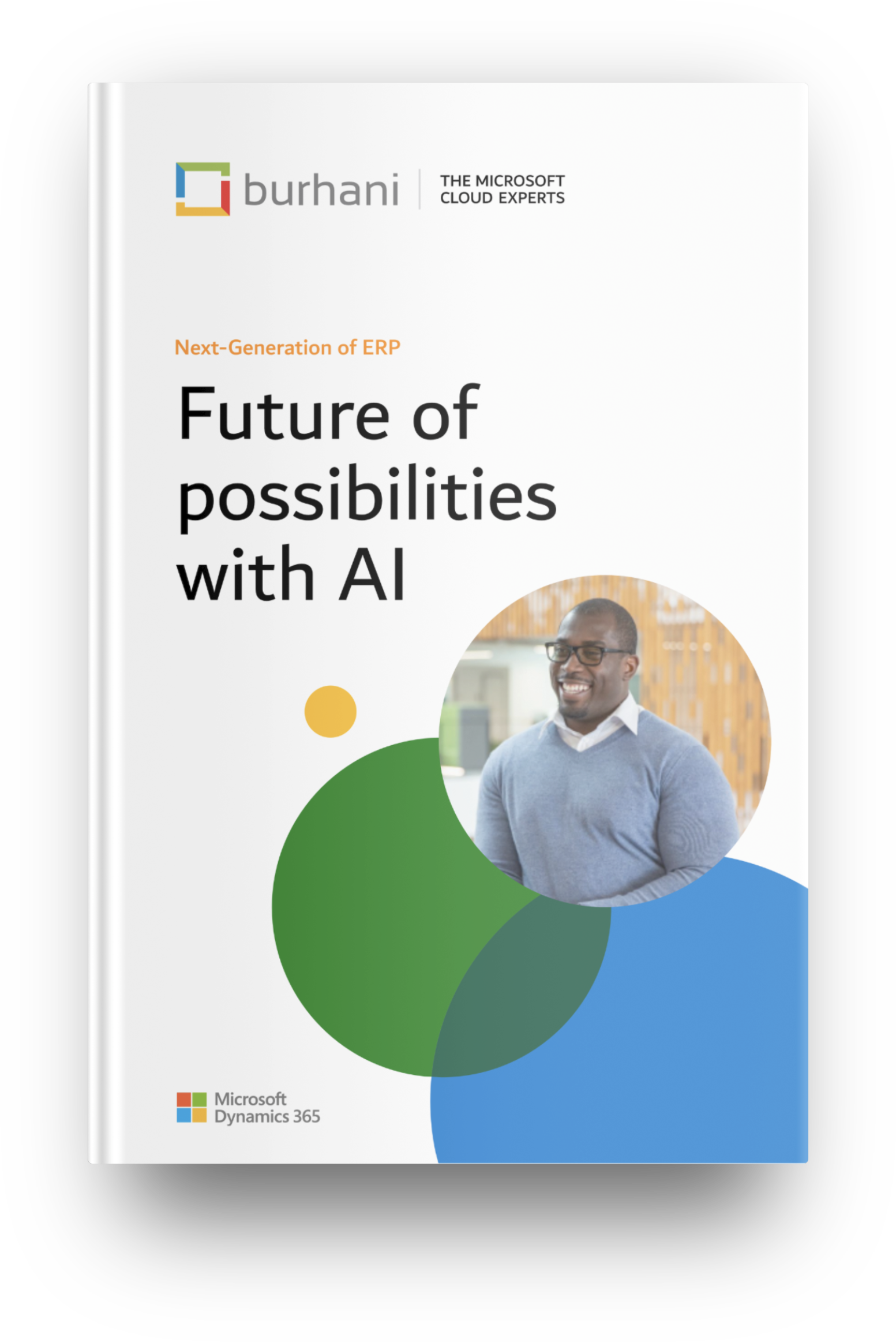
CLIENT TESTIMONIALS
Our Inspiration. Satisfied Clients
“Burhani Gives Us Complete IT Peace Of Mind”
Dr. Nedal Abdo, CEO, International Pharmaceuticals
“Their Support Team's Response Time is Brilliant!”
Mr. Daniel Price, Creative Manager, Early Years Education
“I Give Them 5 out of 5 Stars”
Mr. Lokesh Asnani, Director, Ashoka Electrical Group
“We Now Have 24x7 Backup & DR on the Cloud”
Mr. Ayub K, CEO, Nisa Trading LLC
CASE STUDIES
Documented Success Stories of Dynamics 365 Implementations
See how Dynamics helps businesses connect their data, processes, & teams with intelligent business apps
RESOURCES
Power Platform Insights
Useful tips & updates on the Microsoft Power Platform
QUICK START YOUR DYNAMICS 365 JOURNEY WITH A TRUSTED MICROSOFT GOLD PARTNER IN DUBAI, UAE
FOR A PERSONALIZED DEMO CALL +971 4 266 0852 | EMAIL: sales@burhani.co
FREE DYNAMICS 365 STRATEGY SESSION
Quickstart Your Dynamics 365 Implementation
with a Trusted Microsoft Gold Partner in the UAE
Fill out this form to request your Free, No-Obligation Microsoft Dynamics 365 Strategy Session
GLOBAL PRESENCE. LOCAL SERVICE
Celebrating 20+ Years of Award-Winning IT Service Excellence